Facebook Permissions Issues
Since we integrate so heavily with Facebook, we require some permissions from you in order to do work on your pages like:
- Sending Messages
- Reading Messages from users
- Seeing a list of Facebook Pages you have access to
If you haven't logged in in a while, particularly since before the Facebook Bot embargo in April, there's a good chance that the permissions we need will have changed.
If you're experiencing any of the following:
- Not all of your Facebook Pages are showing
- Can't access the Chat Blaster
- Can't access the Facebook Comment Guard
- Get stuck in a loop on the Sign In page
Then please follow these instructions to reset your Customers.ai permissions on Facebook:
- Go to your personal Facebook profile, select Settings & privacy by clicking the down caret in the header, then select Settings. You can also use this link (make sure that you are interacting as your personal Facebook profile)
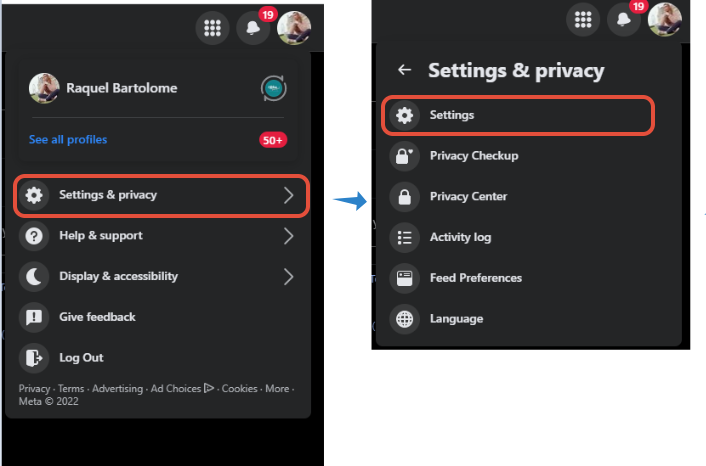
- Look for Business Integrations on the side bar and click it to show a list of applications who you've granted permissions. Click Remove beside MobileMonkey Inc.
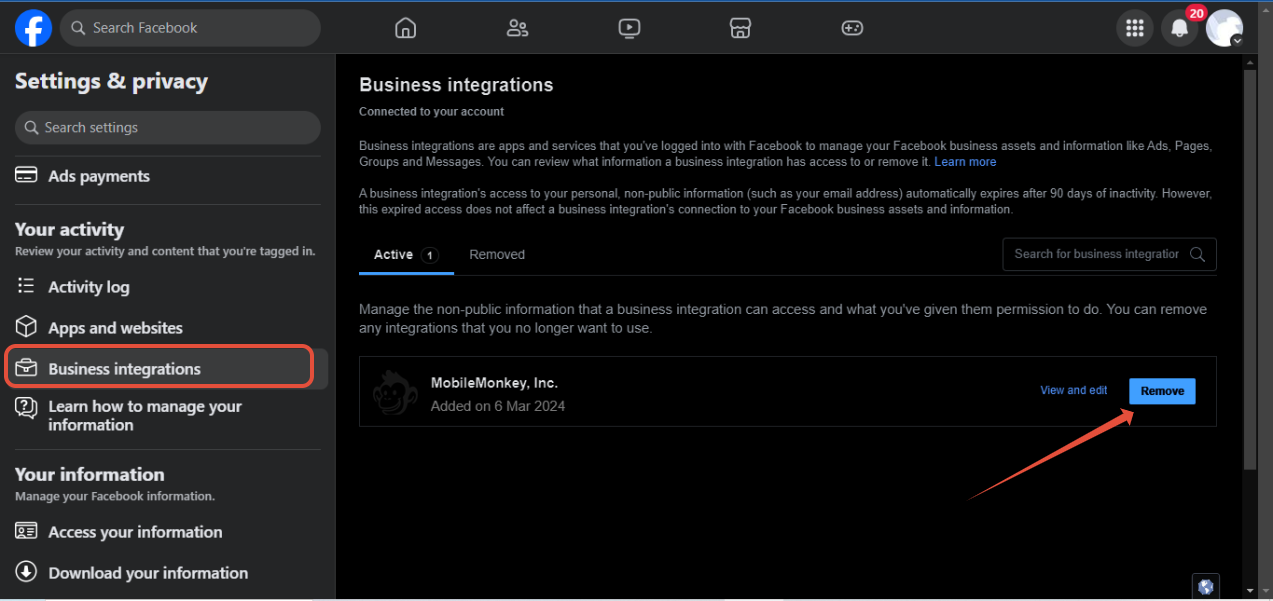
- Click Remove on the modal. We don't make posts on your behalf, so no need to check the option.
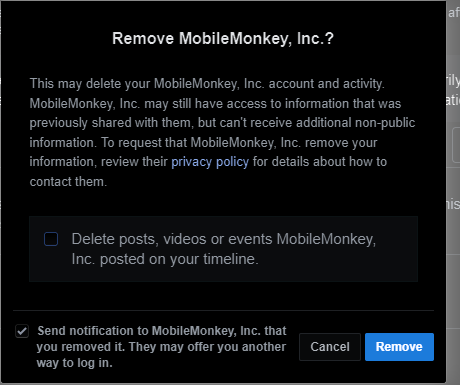
- Click on Apps and Websites in the sidebar. If MobileMonkey is here as well, remove it following the same procedure.
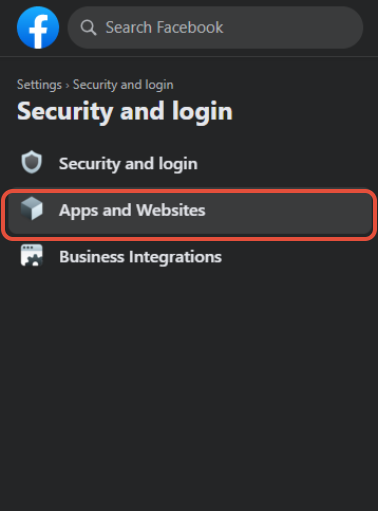
- Log back into MobileMonkey using Facebook, and re-grant the permissions we request.
- Navigate to the Settings Page and grant the additional page permissions requested by the page.
