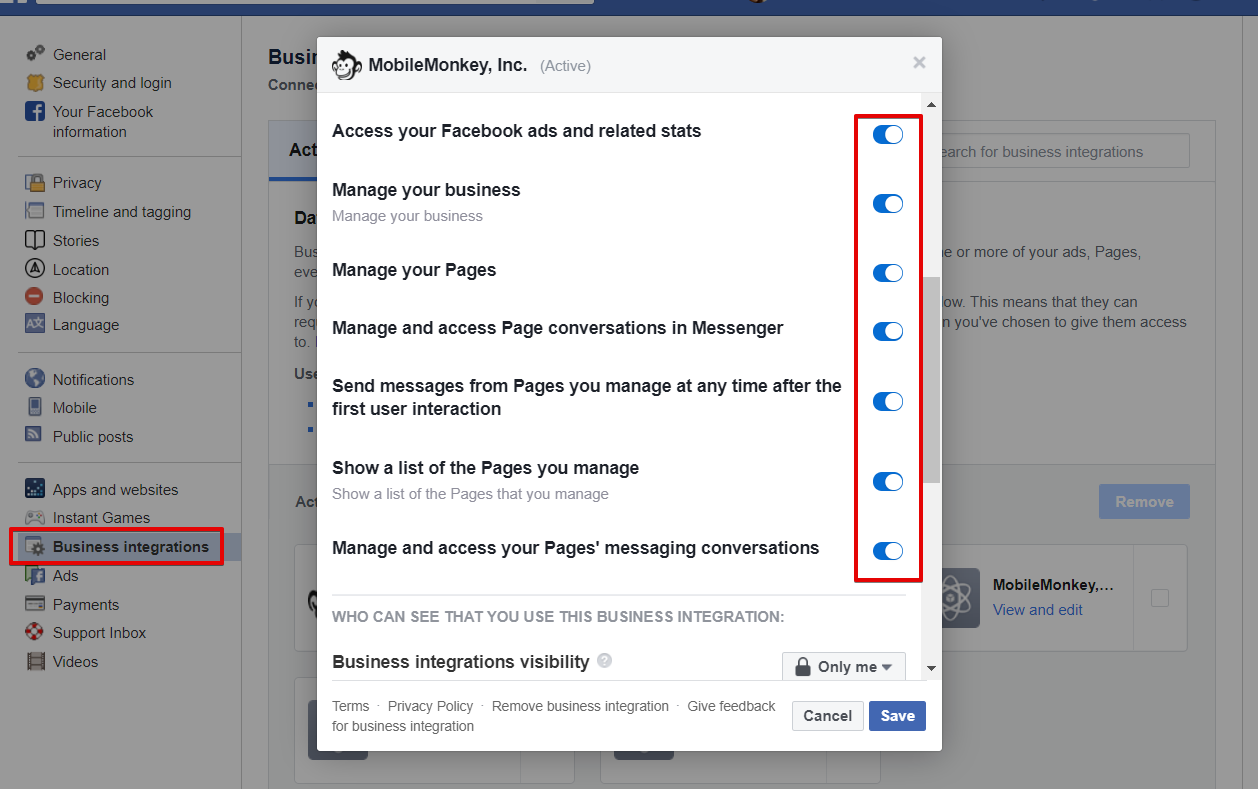I Cannot Login or Sign up
Pemissions are missing
When signing up MobileMonkey app requests permissions from your page, you need to make sure to grant all requested permissions.
To update permissions follow the next steps:
- Open your Facebook account
- Go to Settings - Business Integrations
- Select MobileMonkey app and click 'View and edit'
- Make sure all toggles are ON (like on the screenshot below)
- Go back to MobileMonkey and attempt to sign up
Note: you can also completely remove the app from Business Integrations and try sign up from the scratch and Confirm permissions inside the app
Invalid Facebook token
When signing in/up with Facebook, it may occur that your Facebook login has expired.
To fix it simply log out of Facebook and log back in again, you should be good to go!