My Facebook page doesn't show up on the list of pages to connect
Sometimes some of your pages won't show up on the list if they are new pages and you haven't previously granted MobileMonkey permission to connect them. When this happens, take the following steps to grant permission for the new pages.
- Click on "Don't see your page?" on the list of pages to connect.
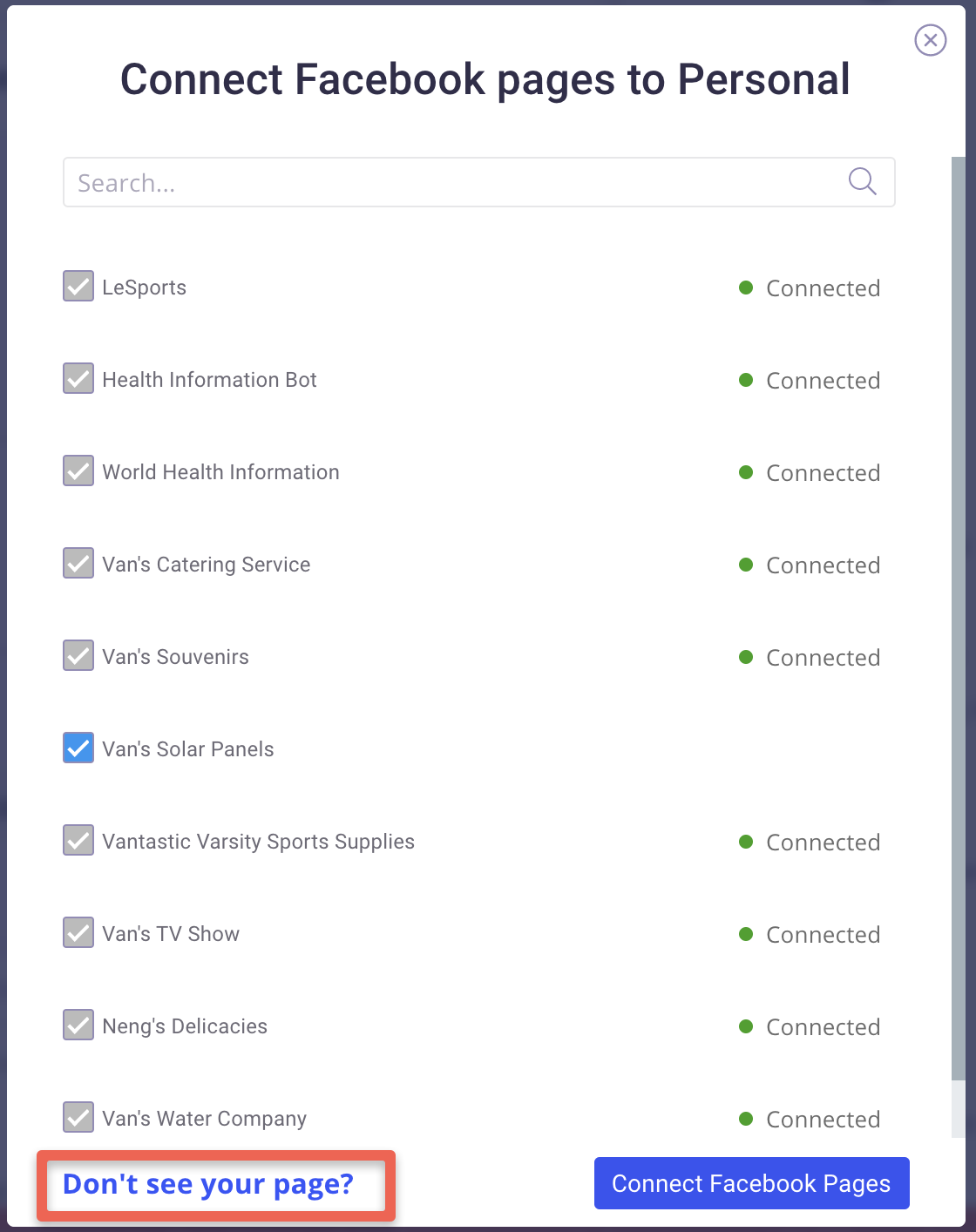
- A popup will show you what to do in the next screen. Click "Next" to continue.
- On the next screen, click on the "Continue" button to grant all the requested permissions to all pages. If some permissions are missed you will continue with Step 4... If all the required permissions are already greanted you'll be redirect back to the connect screen.
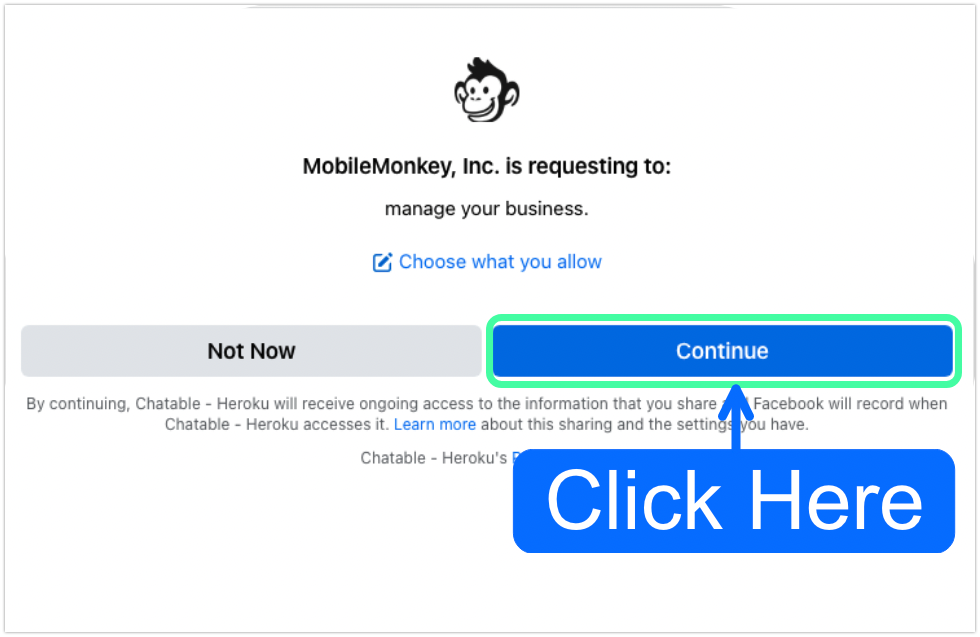
- Or click "Choose what you allow" and find your missing page on the full list of pages. Make sure to tick the checkbox next to this page.
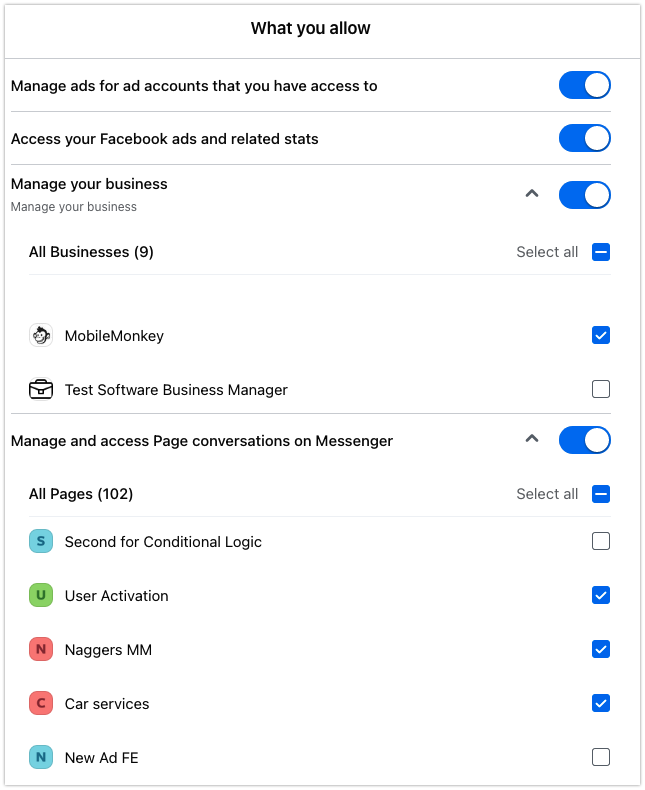
- Still don't see your page? Check out this helpdoc for possible reasons.
- Make sure ALL permissions are enabled. Then click "Continue" at the very bottom.
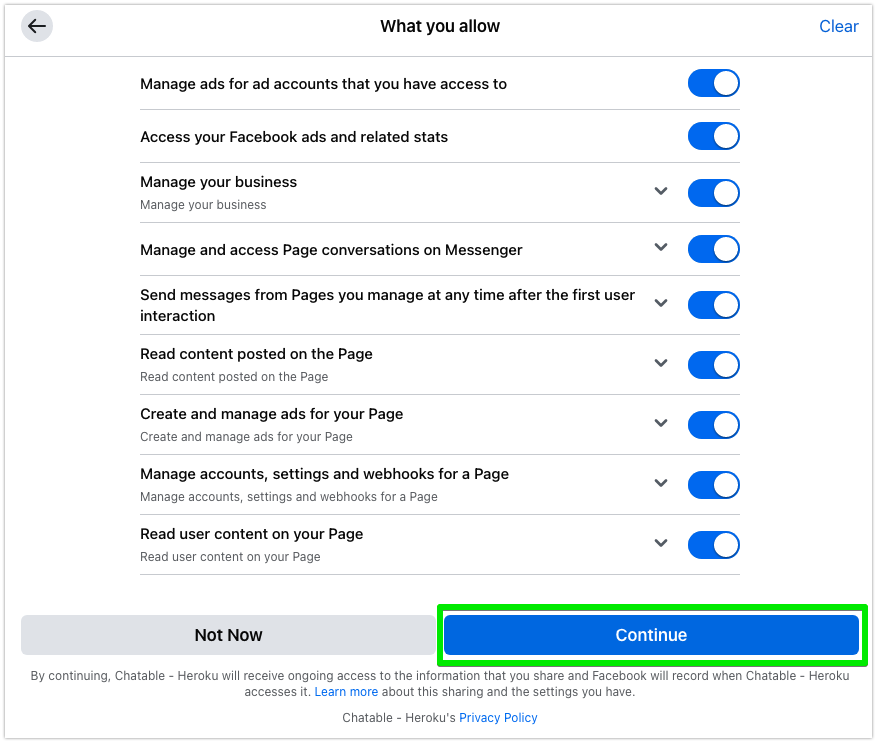
- Click "OK" and you're all set!
