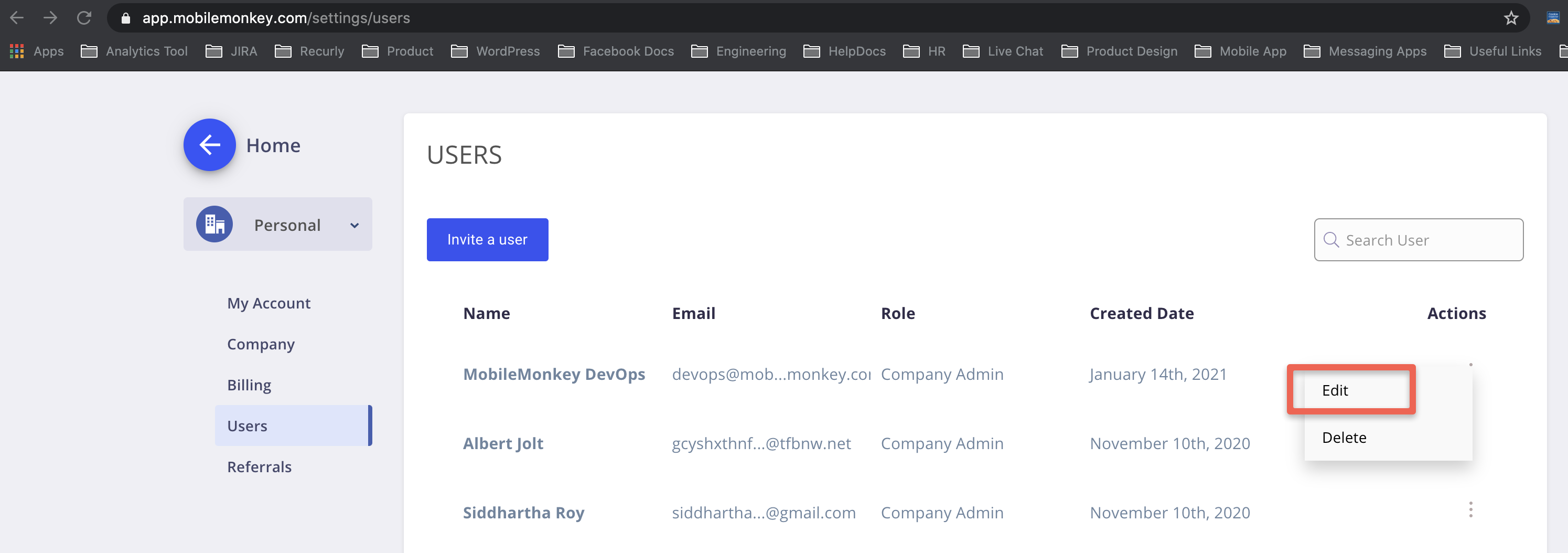User roles in your MobileMonkey Company
Adding a User
There are three different types of users you can add:
- Live Chat Agents may only access the MobileMonkey OmniChat Inbox for specific pages (that the owner/admin assigned), are unable to edit other Dashboard contents nor launch campaigns
- Page Editors/Collaborators can access specific pages (that the owner/admin assigned) within your company. They may edit content and launch campaigns, but unable to access Maintenance settings to transfer the Page to another Company, nor Refresh Connection.
- Editors/ Collaborators can access all pages connected to a Company. They may edit content and launch campaigns, but unable to access Maintenance settings to transfer the Page to another Company, nor Refresh Connection.
- Company admins may access everything for all pages in your company. They may access billing and invite new users as well.
- Company editors can edit content and launch campaigns for all pages in your company, but may not invite new users or access billing
To add a user:
- Click on your account avatar at the top right hand corner & select Team.
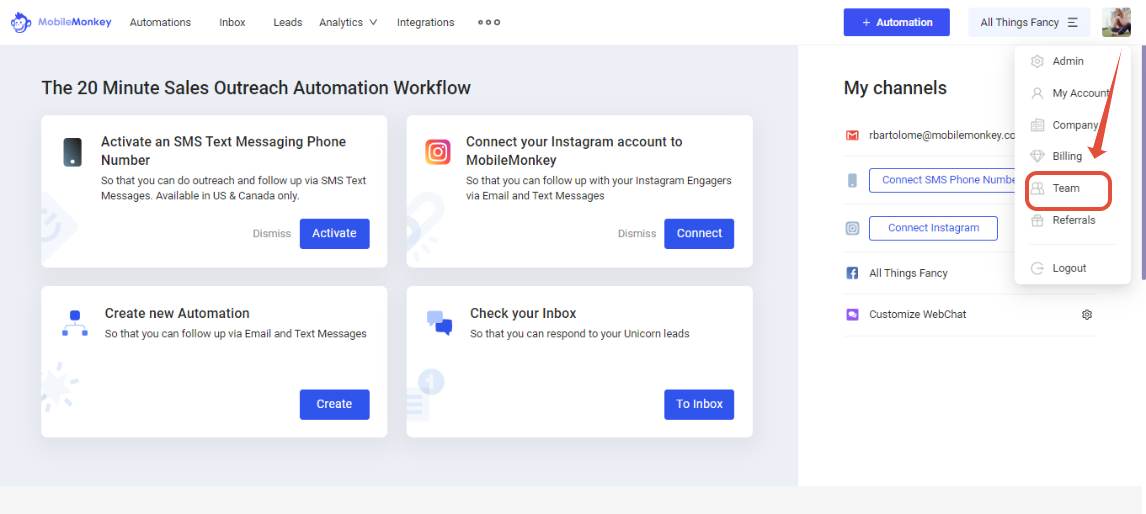
- On the Users screen, click "Invite a user":
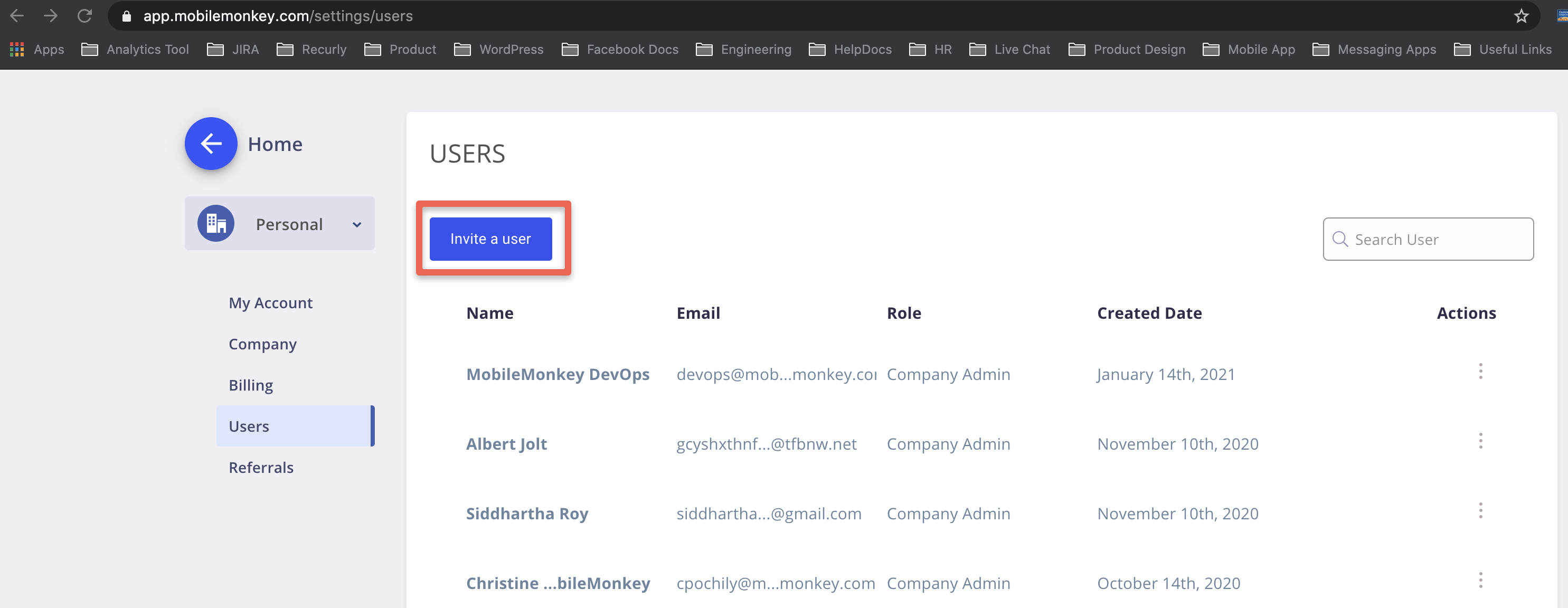
- Select the role and enter the user's email. Then choose which pages you want to grant the user access to:
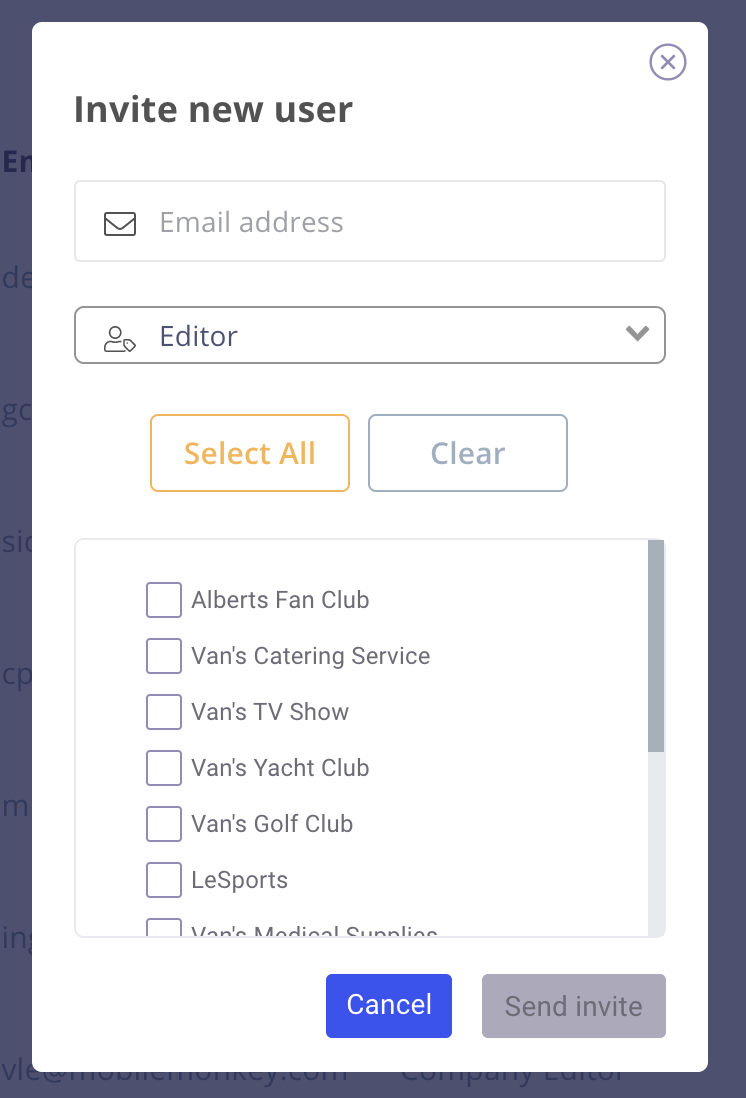
- An email will be sent to that user with an invite link. Have the user click on the link in the email to sign up with MobileMonkey.
- If you would like to update the user role or delete user, use actions Edit or Delete: